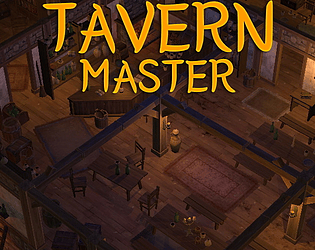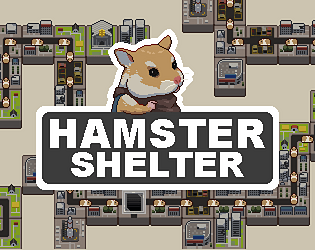Similar Games
- Advertisement
Wheat town
Wheat Town is a simulation game where players manage and grow a wheat farm in a small town, dealing with various challenges and events to optimize their harvest and earn profits.
Tags
Game Description
Wheat Town is a simulation game where you create and manage a wheat farm. You need to plant seeds, care for your crops, and harvest them when grown. Events such as weather changes or pests can affect your crops, requiring strategic planning and resource management.
How to Play
- Planting: Select a plot of land and choose the seeds you want to grow.
- Watering: Regularly water your crops using the tools provided.
- Harvesting: Once your crops are mature, you can harvest them for profit.
- Upgrades: Use profits to buy better seeds, equipment, or expand your farm.
Wheat town Controls
- Mouse Click: Select items, interact with tools and objects
- Keyboard Shortcuts:
W, A, S, D: Move around the farmE: Open Equipment inventoryF: Water crops
- Menus: Navigate through menus using mouse or keyboard arrows.
Wheat town FAQs
1. How do I expand my farm?
To expand your farm, accumulate profits from harvests and purchase additional land from the town market.
2. Can I play Wheat Town offline?
Yes, Wheat Town can be played offline once it's downloaded and installed on your device.
3. What happens to my crops during a storm?
Crops can be damaged during storms. Use protective gear or upgrades to minimize damage.
4. Are there multiplayer options?
Currently, Wheat Town is a single-player experience, but updates for multiplayer functions are planned in future releases.
5. How do I deal with pests?
Purchase pest repellent from the store or use organic farming methods to protect your crops.
Support Languages
Wheat Town is available in English, Spanish, French, German, Chinese, and Japanese.
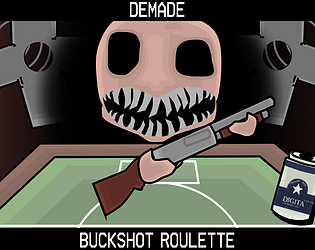

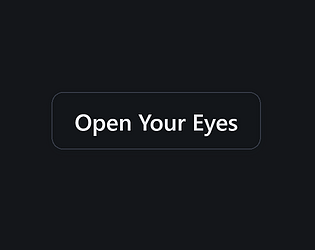

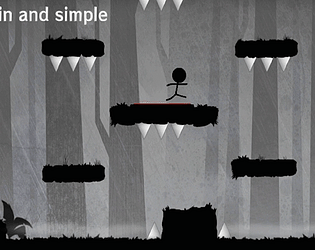
.gif)

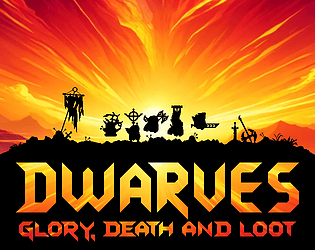
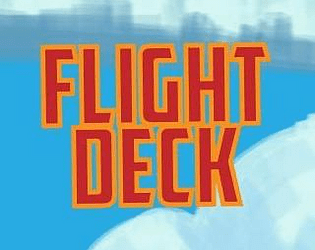
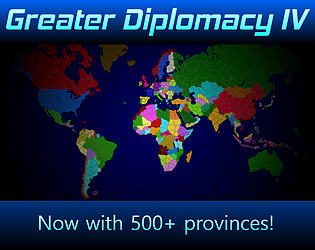

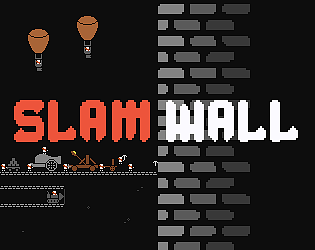
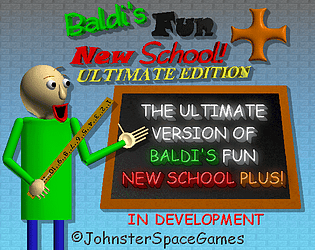
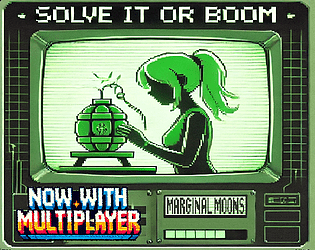
![The Battle Dogs! [Web Version]](https://static.dosomegaming.com/cover/the-battle-dogs!-[web-version].png)