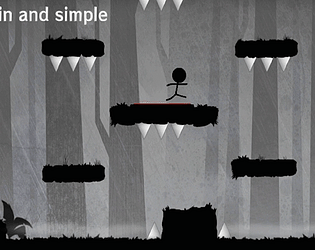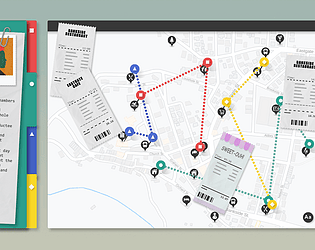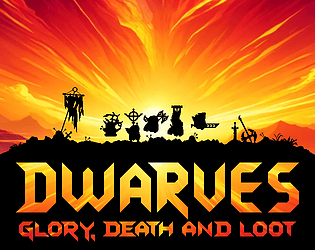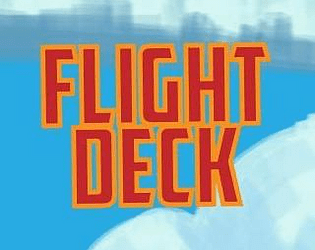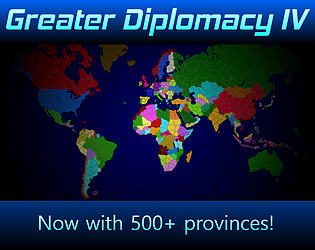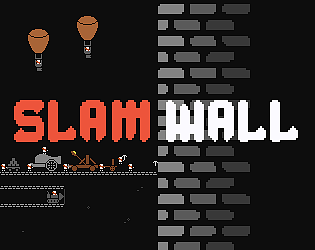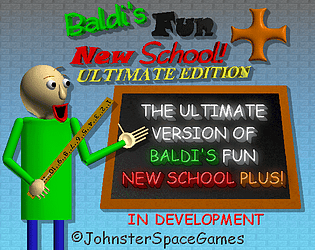Controls
Advertisement
Similar Games
- Advertisement
RailroadTiles - Play in the browser
RailroadTiles is a strategic browser game where players build railroads by placing tiles to connect different cities.
Platform:
PC / Mobile
Release Date:
2024-11-05
Updated Date:
2025-05-31
Version:
1.0.0
How to Play
- Start the game by selecting a difficulty level.
- Place tiles on the grid to connect the starting city with other cities.
- Rotate tiles by clicking on them before placing.
- Try to complete the routes in the fewest moves possible.
- Earn points based on efficiency and accuracy of connections made.
- Use special tiles for shortcuts or difficult areas.
RailroadTiles - Play in the browser Controls
- Click: Select and place tiles on the grid.
- Right-click or Spacebar: Rotate selected tiles.
- R key: Reset the current level.
- M key: Mute or unmute game sounds.
RailroadTiles - Play in the browser FAQs
Q: Can I save my progress?
A: Yes, the game automatically saves your progress after each level.
Q: Is there a multiplayer mode?
A: The game currently supports only single-player mode.
Q: Can I play on mobile devices?
A: Yes, the game is compatible with most mobile browsers.
Q: How do I reset my progress?
A: Go to the settings menu and select 'Reset Progress'.
Support Languages
The game supports English, Spanish, French, and German.
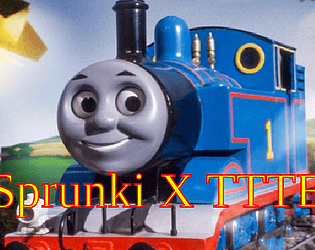
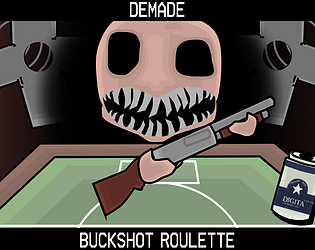

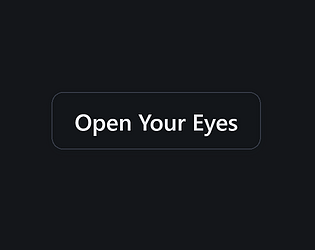


.gif)