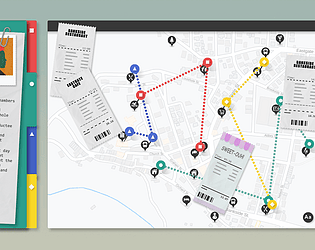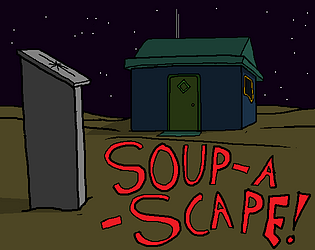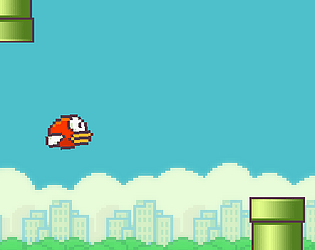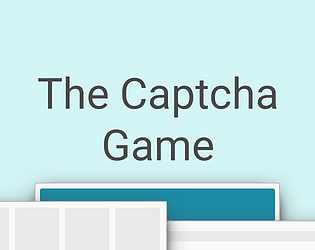Controls
Advertisement
Palette Run
Palette Run is a vibrant and dynamic game where players navigate through various levels by painting the environment. Each level presents unique challenges that require both skill and strategy to overcome. As the game progresses, new elements and obstacles are introduced, increasing the complexity and offering endless fun.
Platform:
PC / Mobile
Release Date:
2024-11-05
Updated Date:
2025-05-29
Version:
1.0.0
Detailed Gameplay and Instructions
Palette Run challenges players to navigate through intricately designed levels by adding color to the environment.
Instructions
- Start the Game: Select 'New Game' from the main menu.
- Movement Controls:
- Use the arrow keys or 'W, A, S, D' to move your character.
- Press 'Space' to jump.
- Painting Mechanics:
- Use your brush tool by pressing 'E' to paint the immediate environment.
- Change brush colors with the number keys '1-4'.
- Objective:
- Paint strategic areas to create pathways and overcome obstacles.
- Collect items and solve puzzles to progress to the next level.
Palette Run Tips
- Experiment with different colors to see how they affect the environment.
- Observe enemy patterns and plan your movements accordingly.
- Save your progress frequently from the pause menu.
Palette Run FAQs
-
Q: Can I save my progress?
- A: Yes, you can save your progress via the pause menu.
-
Q: Are there multiplayer options available?
- A: No, the game is single-player only.
-
Q: How do I unlock new levels?
- A: Complete objectives in the current level to unlock the next one.
-
Q: Can I customize my character?
- A: Yes, you can customize your character's appearance in the settings menu.
Support Languages
Palette Run supports English, Spanish, French, and German.



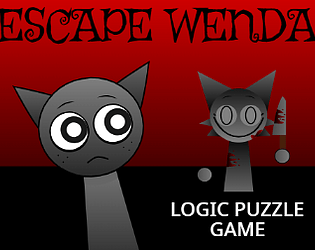

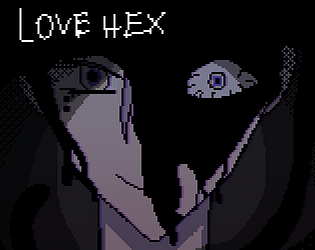
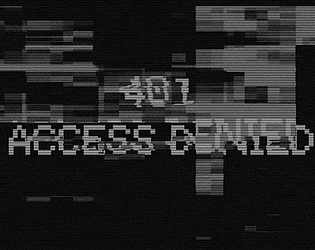
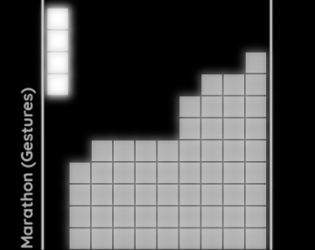


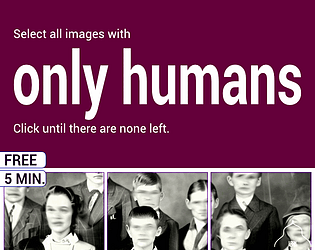
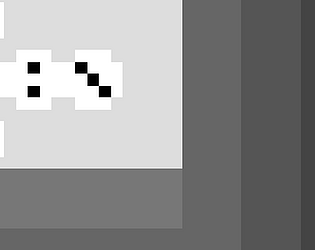
.gif)