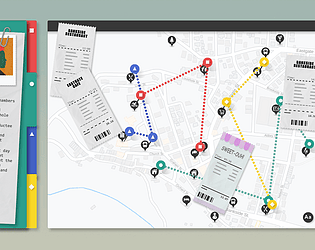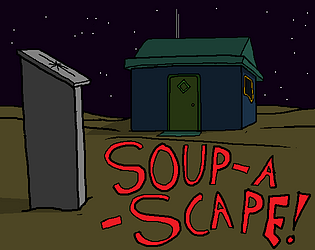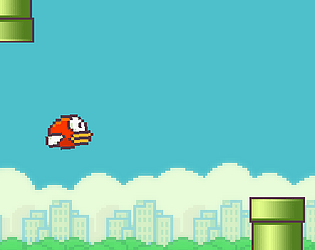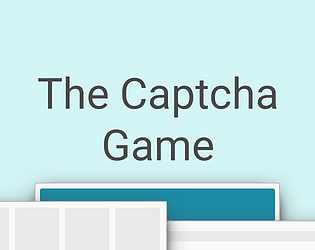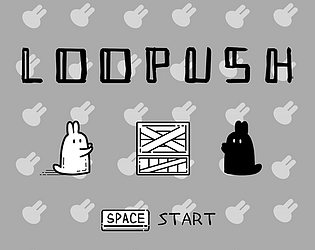Optics Factory
In 'Optics Factory,' players take on the role of factory managers creating optical elements. The game involves strategic planning and resource management to optimize production lines, meet order demands, and expand the factory.
Tags
How to Play
- Start Game: Choose your initial factory layout and available resources.
- Production Lines: Set up production lines using available machines to create optical products.
- Resource Management: Allocate resources efficiently among production lines to maximize productivity.
- Orders: Fulfill specific customer orders to earn profits and expand the factory.
- Upgrades: Use profits to upgrade machines and improve factory efficiency.
- Challenges: Overcome various logistical and operational challenges as you progress.
Optics Factory Controls
- Mouse: Click to select and manage machines.
- Keyboard Shortcuts:
- R: Rotate machines.
- S: Save game progress.
- P: Pause game.
Optics Factory Tips
- Plan resource allocation based on pending orders to prevent bottlenecks.
- Upgrade strategically to balance costs and benefits.
Optics Factory FAQs
-
How do I start a new game?
Begin by selecting the 'New Game' button on the main menu and follow the initial setup instructions. -
Can I customize my factory layout?
Yes, you can rearrange machines and production lines to suit your strategy. -
What happens if I fail to meet an order?
Missing an order results in customer dissatisfaction, affecting potential earnings. -
Are there difficulty levels?
Yes, you can choose between Easy, Medium, and Hard difficulty settings.
Support Languages
Optics Factory supports English, French, German, Spanish, Chinese, and Japanese.



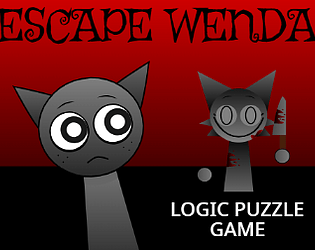

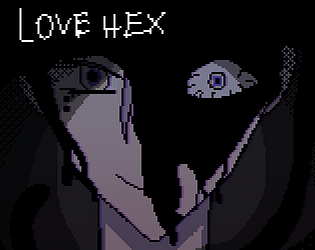
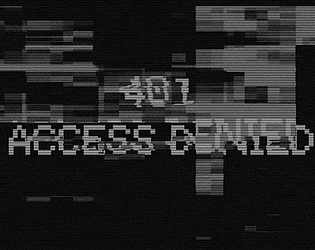
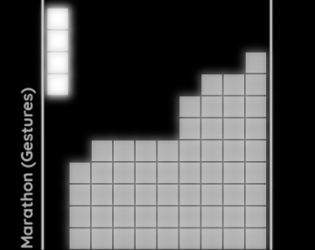

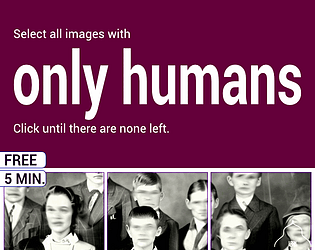
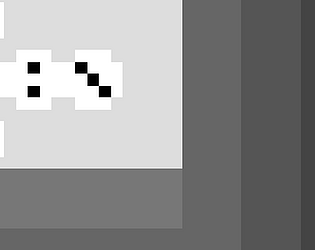

.gif)