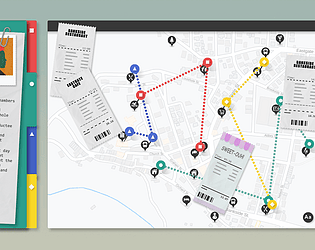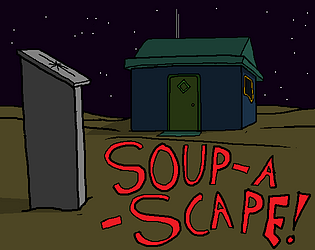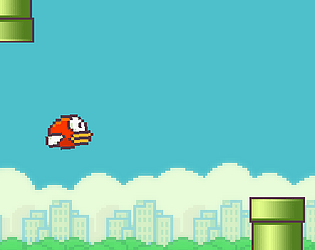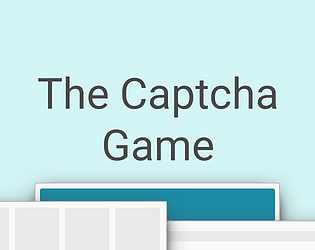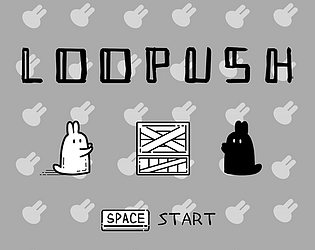Make The Way
Make The Way is a puzzle-adventure game where players must solve complex pathways to advance their journey through mystical landscapes.
Tags
Make The Way Controls
To play 'Make The Way', start by navigating through the initial tutorial level that introduces you to basic commands:
- Movement: Use arrow keys or WASD to move your character.
- Interact: Press 'E' to interact with objects and environments.
- Solve Puzzles: Use clues in the environment to solve puzzles and create pathways. Puzzle solutions may require rearranging objects or entering specific codes.
- Pause/Menu: Press 'Esc' to pause or access the game menu where you can save, load, or adjust settings.
The game progresses as you successfully solve puzzles to open new paths, revealing more of the story and landscape.
Make The Way FAQs
Q: How can I save my progress in 'Make The Way'?
A: Your progress is automatically saved at checkpoints and can also be saved manually via the pause menu.
Q: Are there difficulty levels?
A: Yes, you can choose between Easy, Medium, and Hard difficulty levels at the start or change it in the settings menu.
Q: Can I play 'Make The Way' on mobile devices?
A: Currently, 'Make The Way' is available on PC and consoles only.
Q: Is there a multiplayer mode?
A: No, 'Make The Way' is a single-player game focused on personal adventure and exploration.
Support Languages
English,Spanish,French,German,Chinese



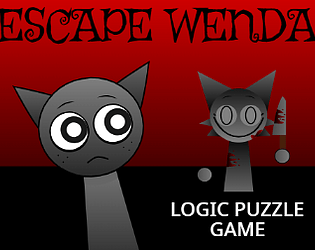

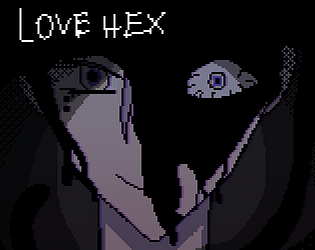
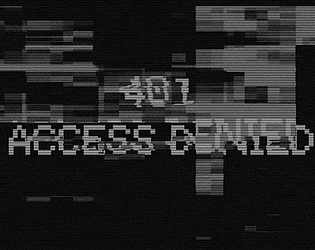
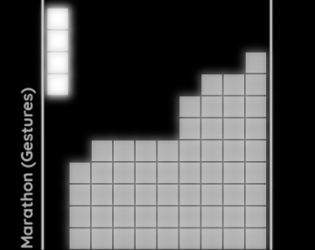

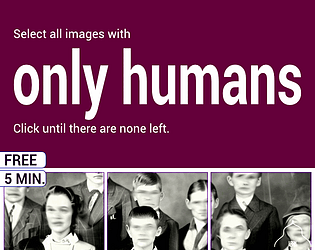
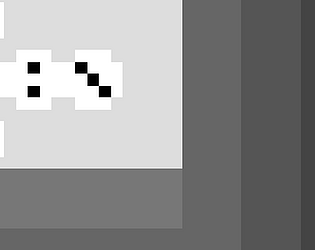

.gif)