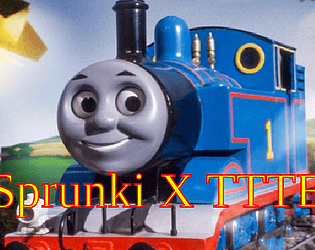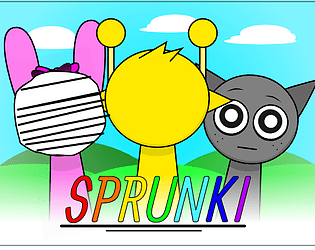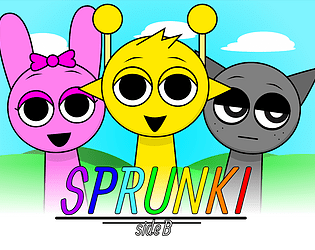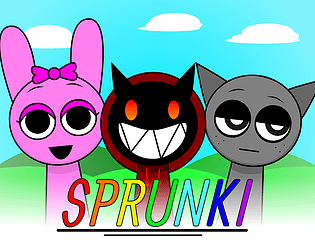Controls
Advertisement
Similar Games
- Advertisement
HalloweenVania 2.0
HalloweenVania 2.0 is a captivating action-adventure game set in a spooky world filled with challenging puzzles, creepy creatures, and thrilling platforming action. Players must navigate through eerie environments, use various weapons and power-ups, and confront fearsome bosses to save the Halloween realm.
Platform:
PC / Mobile
Release Date:
2024-11-06
Updated Date:
2025-06-01
Version:
1.0.0
Tags
Detailed Gameplay and Controls
- Movement: Use arrow keys/WASD to move your character.
- Jump: Press the spacebar to jump over obstacles and gaps.
- Attack: Click the left mouse button or press 'Ctrl' to attack enemies.
- Special Abilities: Press 'Shift' to activate special abilities when available.
- Pause/Inventory: Press 'Esc' to pause the game and access your inventory.
- Interact: Press 'E' to interact with objects or NPCs.
- Save Game: Save your progress at save points scattered throughout the levels by pressing 'S'.
HalloweenVania 2.0 FAQs
- How do I save the game?
Find save points in the game world and press 'S' to save your progress. - Can I change controls?
Yes, the controls can be customized in the settings menu. - What are the minimum system requirements?
Please refer to the game’s official website or documentation for system requirements.
Support Languages
English, Spanish, French, German, Japanese