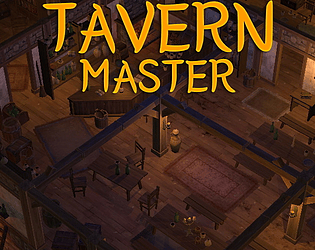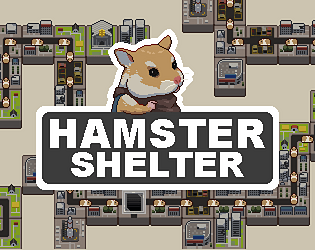Controls
Advertisement
Similar Games
- Advertisement
Doodem
"Doodem" is an interactive drawing game that encourages creativity and teamwork among players by providing fun challenges.
Platform:
PC / Mobile
Release Date:
2024-11-06
Updated Date:
2025-05-31
Version:
1.0.0
Tags
How to Play Doodem
- Setup: Gather players and open the game app.
- Select Mode: Choose between solo or team modes.
- Starting the Game: Each player gets a prompt to draw an object or concept.
- Drawing Phase: Use the digital canvas to illustrate the prompt.
- Submission: Once the drawing is complete, submit it for others to guess or for voting.
- Scoring: Points are awarded based on accuracy or creativity.
- End of Game: The player or team with the highest points wins.
Doodem Controls
- Touch/Mouse: Use for drawing on the digital canvas.
- Buttons for Erase/Undo, Submit, and Next Round.
Doodem FAQs
-
What devices can I play Doodem on?
- Doodem is available on iOS and Android devices.
-
Is Doodem suitable for all age groups?
- Yes, Doodem is designed for players of all ages.
-
Can I play Doodem offline?
- No, an internet connection is required to play Doodem.
-
How many players can join a game?
- Doodem supports up to 8 players in a single game session.
Support Languages
Doodem supports English, Spanish, French, and German.
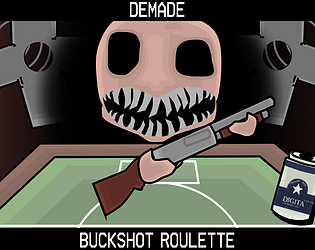

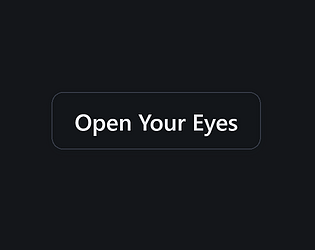

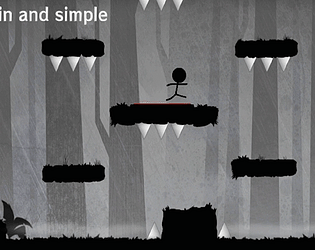
.gif)

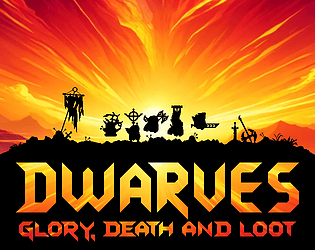
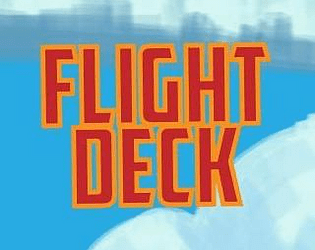
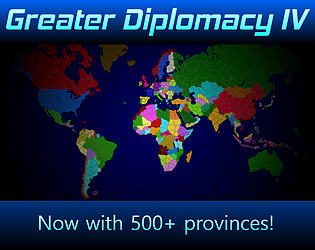

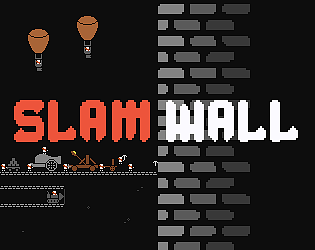
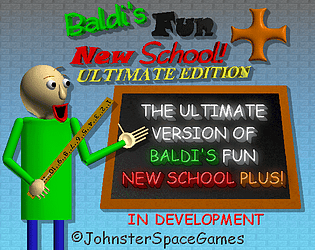
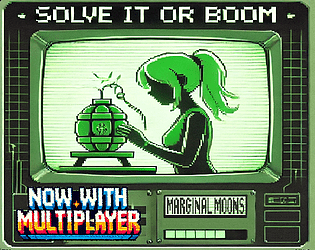
![The Battle Dogs! [Web Version]](https://static.dosomegaming.com/cover/the-battle-dogs!-[web-version].png)