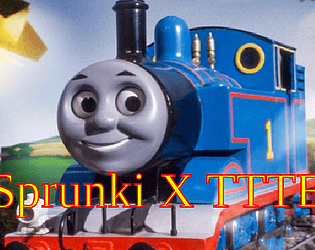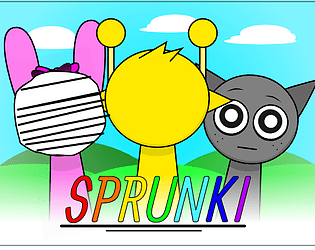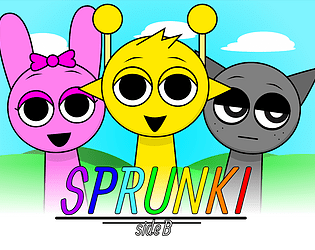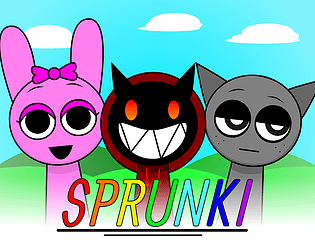Controls
Advertisement
Similar Games
- Advertisement
ABYSS STORY - Chapter 1
ABYSS STORY - Chapter 1 is an immersive adventure game set in a mysterious underwater realm where players solve puzzles and explore hidden secrets.
Platform:
PC / Mobile
Release Date:
2024-11-05
Updated Date:
2025-05-29
Version:
1.0.0
ABYSS STORY - Chapter 1 Controls
- Game Start: Launch the game and select 'New Game' to begin.
- Movement: Use the Arrow keys/WASD to move your character.
- Interaction: Press 'E' to interact with items and NPCs.
- Inventory: Open your inventory with 'I' and use items with 'Enter'.
- Puzzles: Solve puzzles to advance the story.
- Saving: Save your progress using the in-game save points.
Frequently Asked Questions
How do I save my progress?
Use the save points located throughout the game.
Can I change the control settings?
Yes, go to the 'Settings' menu to customize controls.
Is there a map available?
The map becomes available once you reach a specific point in the game.
Support Languages
ABYSS STORY - Chapter 1 supports English, Spanish, French, and Japanese.