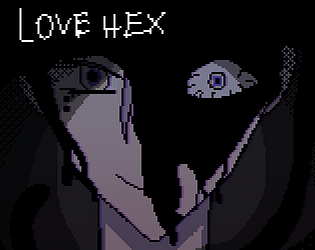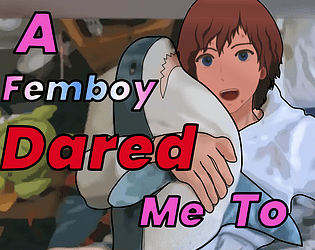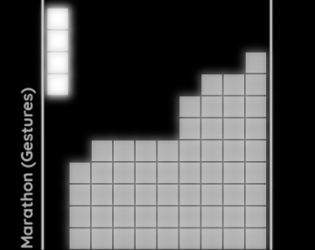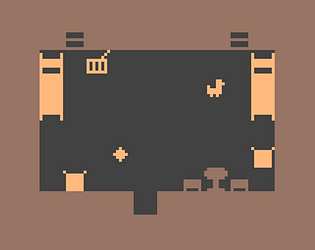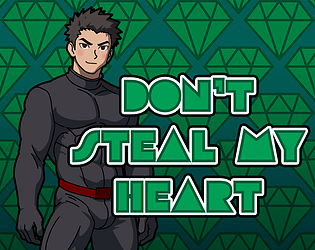Controls
Advertisement
Similar Games
- Advertisement
Gamepad Functionality Test
- Connect your gamepad to the device.
- Launch the gamepad tester tool.
- Explore various tests including button responses, joystick movements, and vibration features.
- Real-time feedback will indicate functionality and spots needing recalibration.
A Precisely Fun Gamepad Tester Controls
- Joystick: Move to test directional input.
- Buttons: Press each to ensure responsiveness.
- Vibration: Trigger the vibration test to evaluate motor functioning.
A Precisely Fun Gamepad Tester FAQs
Q: How do I connect my gamepad?
A: Plug it into the USB port or connect via Bluetooth as instructed by your device.
Q: What should I do if a button fails the test?
A: Try re-calibrating the button settings through your device or check for hardware issues.
Q: Can I test multiple gamepads simultaneously?
A: Yes, you can connect multiple devices and switch between them within the tester interface.
Support Languages
Supported languages include English, Spanish, French, German, and Chinese.




.png)